Most Airplay speakers are expensive. They usually cost between 150€ and 600€. I decided to build a cheap Airply Speaker myself for less than 70€. If you want to build one too, here are the instructions with links to get supplies.
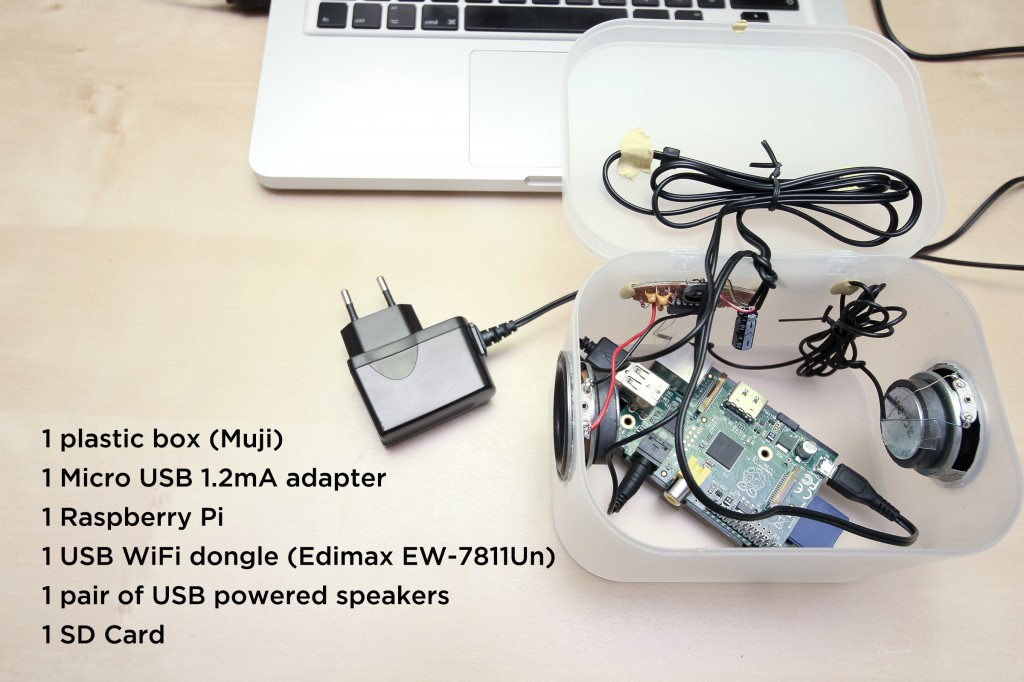
To build a small Airplay speaker, here is what you will need:
- 1 plastic box: 8€ from Muji
- 1 power adapter: 7€ from RS Components
- 1 Raspberry Pi: 32€ from RS Components
- 1 Edimax EW-7811un USB WiFi dongle: 10€ from Amazon
- 1 pair of USB powered speakers: 8€ from Pearl.fr
- 1 SD Card: 0€. You probably already have one.
Assembling
Extract the speaker drivers and the amplifier from the USB powered speakers. The amplifier happens to be a LM4863 and the drivers have a diameter of 5cm.
Cut two holes on the side with a 4.5cm with a hole saw (that goes on an electric drill). The hole must be a little smaller than the driver for them not to fall into the box.
Place the speaker drivers from the outside of the box, and glue the border from the inside of the box.
Solder the speakers to the amplifier.
Install the official Debian, install Shairport, configure the WiFi connection. Make sure that WiFi connection and the shairport software are launched at boot time.
Plug the amplifier to the Raspberry Pi with the audio jack and the USB plug.
Pack everything into the box.
Plug the power.
That’s all!
The sound is fairly loud (enough for a kitchen or a bathroom) but the amplifier suffers from some minor interference noise. To make it look cooler, I will probably wrap it in a felt sleeve and add a cork top. I might also add a 5V battery to make it autonomous, but it would increase the cost of the projet.
At the end, the device is cheap, stylish and sounds pretty good for the cost. Feel free to ask questions in the comments.

17 replies on “DIY Raspberry Pi Airplay Speaker for less than 70€”
It’s awesome ! gg
[…] RT @mauriz: DIY Raspberry Pi Airplay Speaker for less than 70€ http://t.co/oEtXTltH /cc @ndengler […]
EUR8 for a plastic box is a little pricy…Muji isn’t the most appropriate place to get supplies for a budget build. 😉
J’ai acheté les mêmes HP sur Pearl.fr par peur de tomber sur un modèle incompatible avec Debian. Le modèle qu tu as choisi c’est au hasard ou c’est fonction du chipset ?
J’ai choisi ce modèle parce qu’il était alimenté en USB et que le son passe tout de même par une prise jack. Ca permet d’éviter les problèmes de compatibilité et de se passer d’une alimentation supplémentaire.
Ah j’étais persuadé de l’absence de prise jack .. ok je comprends.. Désolé pour cette question. Je cherchais différentes version d’enceintes où la donnée serait portée via l’usb. ( Pas la peine via jack)
[…] Build your own “speaker in a box”. […]
[…] Build your own “speaker in a box” […]
[…] Build your own “speaker in a box”. […]
[…] Build your own “speaker in a box”. […]
[…] Build your own “speaker in a box”. […]
[…] Build your own “speaker in a box”. […]
[…] RT @mauriz: DIY Raspberry Pi Airplay Speaker for less than 70€ http://t.co/oEtXTltH /cc @ndengler […]
Great project and great description! How would you power the whole thing from battery so you don’t have to plug it in? You mentioned using a 5Volt battery? How exactly would you hook that up?
Nice work, but I think you will get better sound quality if there is an air entry. may be three bar or hole at the side
[…] Voilà, bravo, vous venez d’installer un serveur AirPlay 100% fonctionnel sur votre Raspberry Pi ! utilisez-le avec ce que vous voulez, planquez-le derrière une chaine HiFi ou même, faites vous une paire d’enceintes portables avec ! […]
Hello,
Bravo pour la realisation, c’est exactement ce que je veux faire, seul probleme: impossible de sortir du son sur le jack; apres deux nuits blanches et un week-end entier dessus, je craque! Une petite idee de piste de solution ne serait pas de refus :))