Following Palm’s trails, Mozilla is pushing its own phone OS based on Web technologies. Not to end the same way, Mozilla is betting on openness by allowing anyone to build FirefoxOS phones and apps. The corporation has also decided to start with emerging markets, leaving the western markets to Android, iOS, Windows8 and others.
The device
Even if the Keon is meant to be used for development, I guess some people will want to use it as their main phone (even if they shouldn’t). For them, here is what the hardware feels like.
Costing approximatively 100€, the Keon is on par with similarly priced Android devices. The device is light and not too thick (approx. 12mm).
The Product Expert review describes this camera: the body is made of a rubberized and soft plastic that feels pretty good. The device has one 3MP camera on the back, one micro USB port, one audio jack, one loudspeaker, a power button and a volume rocker.
Even if the color is rather unusual for a phone, the industrial design is pretty good for a cheap phone.
Now let’s see what’s inside.
The CPU is a 1GHz Qualcomm Snapdragon, the small internal storage (4GB) is dedicated to the system and cannot store media files. You will have to add a micro SD to take pictures, watch videos or listen to MP3 files. The device supports 3G, WiFi N, Bluetooth 2.1 EDR, has light and proximity sensors, a gyroscope and a GPS. Considering they are targeting emerging markets, the included FM radio is a smart addition. Consumers will be happy to be able to listen to music without having to consume their data plan or purchase tunes.
The screen is probably the most important part of the phone and is probably the most disappointing. The resolution (320×480) is standard for the price, but the quality of the display isn’t great. The most visible problem is color rendering. I don’t know how many colors the screen can display, but we can clearly see dithering and banding problems on gradients. Most people wouldn’t mind, but as a designer, it’s hard not to notice.
Overall, the Keon is what you can expect from a 100€ phone : a device with compromises to make it affordable. Can the OS bring more value to it?
The operating system
What’s included
At the very beginning, the OS was simply meant to launch a browser, with a name to show that: Boot2Gecko. Now, the OS has been rebranded to FirefoxOS and offers what’s expected from a smartphone OS:
- a lockscreen
- a homescreen/app launcher
- a notification center
- a search engine
- a task switcher
- a set of standard apps: telephone, contacts, messages, e-mail, calendar, camera, clock, videos, photos, music, radio, HERE maps, usage, browser and marketplace.
There are no widget or live tiles. If you like to get information at a glance, you’re out of luck.
The visual design
The interface feels a bit dated and has some way to go to match what Android and iOS offer.
Icons are not always consistent and feel amateurish sometimes. Font rendering is OK and the standard font is a nice and modern sans serif. Animations can be found everywhere and are smooth most of the time.
Globally, the UI is responsive, except when the CPU is struggling with a computing intensive task obviously.
User experience
On the user experience side, FirefoxOS has borrowed many things from iOS and Android, and feels familiar if you’re coming from one of these worlds.
The lockscreen doesn’t do much. It displays the time and allows you to access the camera quickly or to unlock the phone. Both actions requires 2 gestures: a swipe to reveal the buttons, and a tap to activate the selected option. It’s more work than on the iPhone for instance.
The homescreen is similar to the iOS one. It can only be scrolled on one dimension, which is a good thing I think. Knowing where you are is easy, and you simply flick through the “cards” to browse.
There are 3 kinds of cards. The first one is a blank one that only displays the time. I’m not quite sure what its purpose is.
When you scroll to the right, you’ll get the second type of cards. These cards are shelves for app icons.
When you scroll to the left, you’ll get to a search engine, to find stuff in your phone or on the Web.
Just like iOS, you can long-tap icons to enter “reorganize” mode so that you can delete or move apps.
After a few days of use, I also stumbled on a few bugs. I’m running Boot2Gecko 1.0.1.0-prerelease which is a developers preview, so it was to be expected. According to Mozilla, updates are coming and will fix those issues.
Conclusion

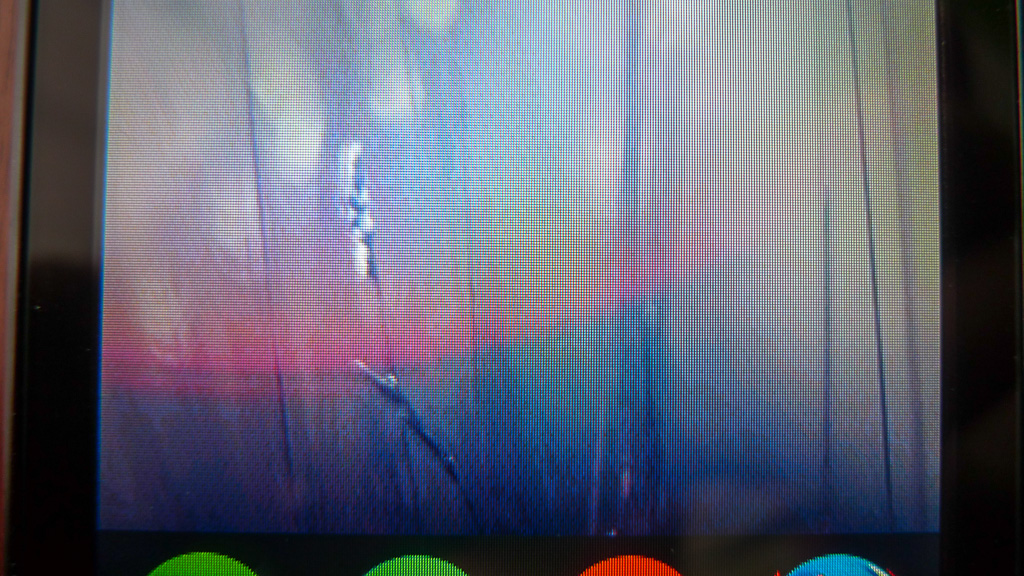

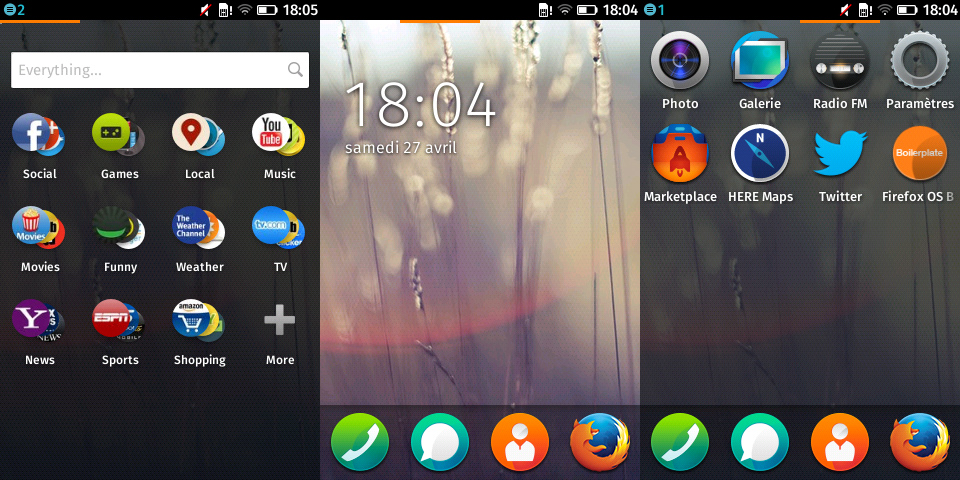
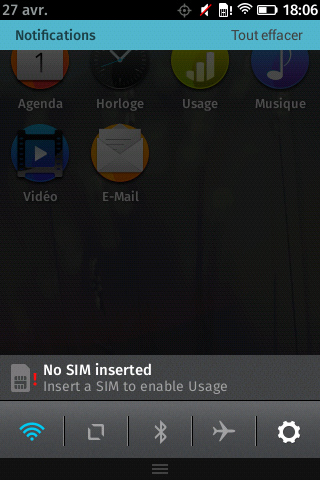
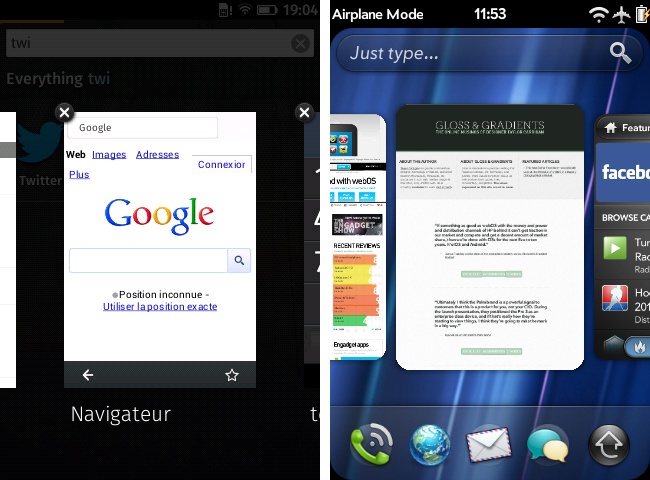
9 replies on “Review of the first FirefoxOS phone : the Geeksphone Keon”
Thanks for the detailed post.
The fact that there is a need for SD card to take pictures, etc. is new for me. Going to order some card while waiting to my Peak be shipped 🙂
Hi all!
It’s Javier Agüera, from Geeksphone
Thanks for the nice review. Just a couple of things to note:
1) We expect to roll out incremental OTA updates quite often, so most bugs are in the process of being fixed. Regarding GPS, it should work, although first time use may require a long time to acquire data and build the satellite database.
2) Firefox OS does not yet support dual memory partitioning. In the near future we expect that you will be able to take advantage of the internal memory too for media.
Best regards!
Thanks Javier for the additional info!
hello,
Great test :).
About the back button. It is a design choice, but the UX team got there ! Indeed, the back button itself is wider than it looks like. If you touch on the very left part of the title bar (on the title text), it will be activated. Do not worry about touching it exactly on its own ;).
Making the tappable area larger is the least they can do. But a problem remains: users will still doubt they can hit the target confidently, and will make more efforts to try to reach the target anyway.
I hope that for developer phone, OTA updates comes periodically and it have always new OS.
I was looking for good review. Thanks for such a detailed review!
Can smb write about the battery life (speaking hours or just holding time)?
Good review.
Thanks in advance.
Could you please confirm gyroscope, beside accelerometer and digital compass, is present in Keon? I’d like to buy it, if it’s got all, but I think it hasn’t. Doesn’t G-Sensor just mean accelerometer, especially since Peak+ adds compass, and that one’s more expensive?
Is there an gyro API, something to read rotation offsets, making sure it has gyro…